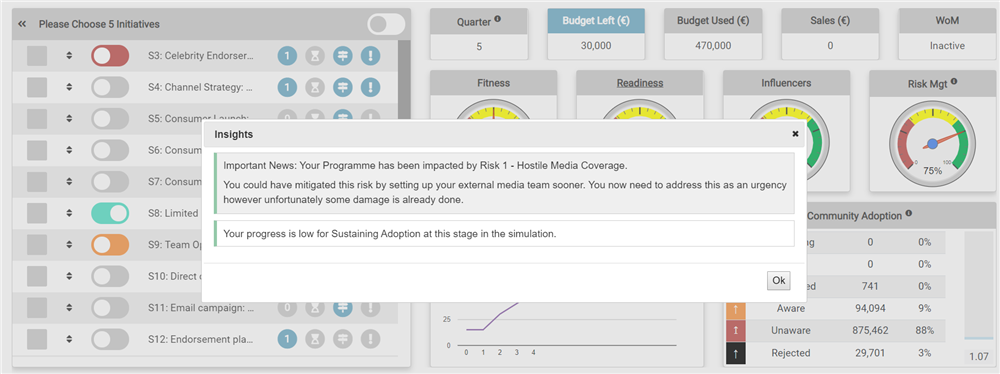Photo by Campaign Creators
This simulation, built using the SPREAD simulation engine, supports immersive, experiential, team-based learning around Agile product development and launch and is highly relevant to organisations wishing to develop their leadership skills in key areas including new product development, product launch, new venture incubation and business start-up scenarios.
THE SCENARIO
In the simulation your team are the responsible for the launch of an exciting new food snack in a national consumer market. In keeping with Agile principles, you have a minimally viable prototype (MVP) and just 12 months get a successful product built, trialled, refined and earning revenue in a competitive market.
Each month you must select the right activities in the right sequence and manner to develop a product which is not only right for your target consumers but also addresses the concerns of key stakeholders including regulatory bodies and channel partners.
You are also responsible for the market research and promotion activities required for the successful launch of your product.
KEY SIMULATION FEATURES
1. Sophisticated Project Task Management
The simulation offers a (configurable) list of project activities which participants can choose from to execute the project. This list Includes optimum, non-optimum and undesirable activities so that participants can learn from making poor choices. Each activity can impact the project in a different way including organizational readiness, community leadership, adoption or product fitness.
Project Activities can be once-off or repeatable and can also depend on other activities. Dependencies can be “hard” or “soft”. Hard dependencies stop you selecting the dependent task, whilst soft dependencies allow participants to run a dependent task but with its performance degraded. Like non-optimum and undesirable activities, soft dependencies allow participants to learn by making poor choices.
2. Regular electronic news updates
Participants will receive regular news updates during the simulation. These are delivered electronically via a simulated e-mail inbox. These updates are synchronised with the settings in the simulation. For example news of a key team member leaving will also cause a drop in organizational readiness.
3. Project Planning Tools
In the initial phase of the simulation teams can plan out the sequence of how they propose to execute the project tasks using a drag and drop interface within the simulation. Participants are also encouraged to conduct a Project Risk Assessment using a built-in risk analysis tool.
4. Integrated Role Plays
To make things even more realistic at key stages in the simulation role plays can be conducted with participants. For example, meetings with Key Opinion Leaders, Channel Partners or Consumer Panels. These role plays can be scored and their results integrated into the simulation.
5. Realistic Management of Risks
The simulation includes a schedule of potential “risk events” and when each will be triggered (unless mitigated first). Certain project activities mitigate against each of these risks (as well as the activity’s other project impacts) There may be one project activity mitigating or partly mitigating more than one risk. An activity’s mitigating effect can also be expired so the activity needs repeated for its mitigating effect to become active again.
There can be risks which requires more than one activity to mitigate it. (Thus there can be a many-many relationship between risks and project activities – just like the real world). If the appropriate risk mitigating activities have not been selected before the risk event schedule is reached then the risk will occur. Its impact will be felt in the project and the participants will be notified that the risk has occurred, why and with what impact.
6. Comprehensive Budget Management
Budgets can represent resources or finances and can be per period or for the whole simulation or both. Budgets can be “enforced” meaning participants cannot continue if exhausted until they have been replenished (via running the required simulation task) or they can be “advisory” which means participants may continue but with their negative budget state reported.
7. Real-Time Leaderboard
Each team’s results are summarised on a real-time leaderboard which can be shared with the participants at regular intervals to increase the excitement and sense of competition during a simulation.
MAIN SIMULATION SCREEN
In the screenshot from the simulation below note the list of allowed project activities on the left side of the screen, the various score on the gauges, the adoption ladder and the pop-up window, from the optional electronic facilitator, advising that the participants have missed the opportunity to mitigate a risk which has now occurred and impacted their project.